
Complete Anonymity & Privacy Course
The following tutorial series is a small part of the complete "Anonymity" & "Privacy" course. If you want to reach the whole training series, ask questions and support to this project, you can enroll for the course. You can click on this card to view the course.
Introduction to Privacy & Anonymity
You can learn about the basic level of "Anonymity" and "Privacy" in the tutorial series below. Please note that the lectures here are only introductory, basic information. If you want complete anonymity, you can enroll in the course.
2. Section
What is TOR ?
In this section, you will learn how the Tor network basically works, its advantages and disadvantages, which you will often use for anonymity.
3. Section
Tor Browser
After learning the basic working principle of the Tor network, you will learn the most secure web browser and its security settings so that you can surf the web safely.
4. Section
Surfing on the Dark Net
You will learn how hidden services work, how it provide privacy and security, and how to find the hidden service addresses you need.
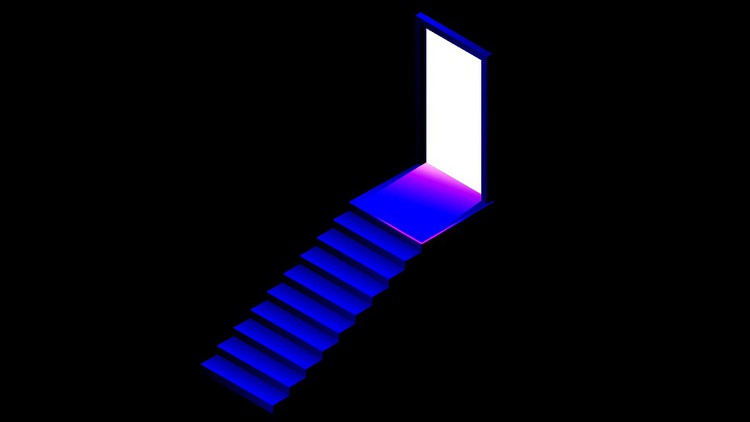
Free Anonymity & Privacy Course on Youtube
You can click on this card to access the free youtube playlist of the tutorial series. Please note that this tutorial series is introductory training only. This free tutorial series will only provide you with an introductory knowledge of anonymity and privacy.