Downloading on Github
In this alternative, which provides a much more uninterrupted access compared to the first, it is possible to access download files on Github.
Firstly, you should visit to the Tor project's Github source; https://github.com/TheTorProject/getTorBrowser
Click on the " release " tab to download the sources published on GitHub.
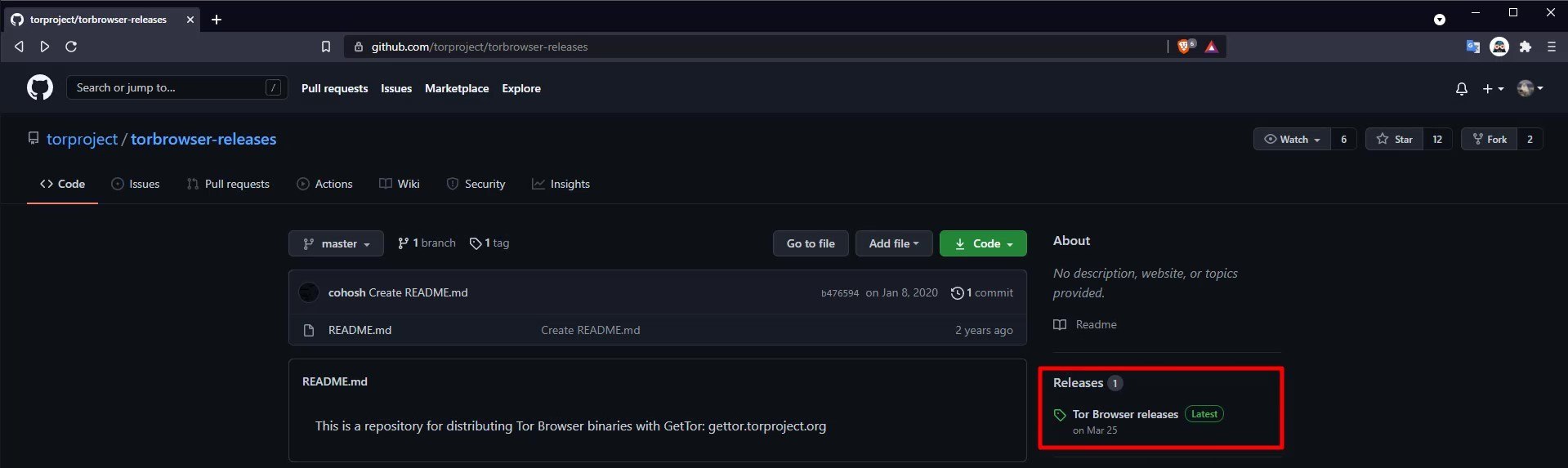
As you can see, all downloadable files are here. Here you can download the setup file suitable for the operating system you are using. Also, please don't forget to download the signature file with " .asc " extension along with the setup file you downloaded.
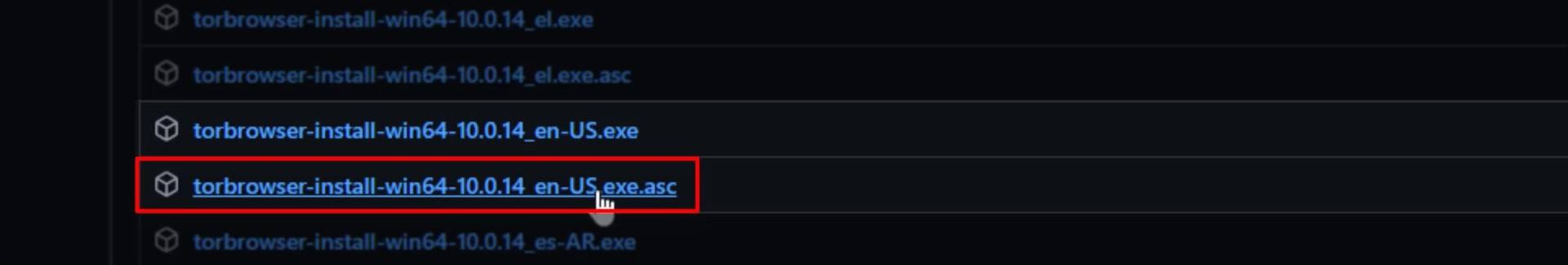
As I said before, you will be using this signature file during the installation phase to test the safety of the downloaded file.
If the Github platform is blocked in your country or somehow you have lost access to these Tor installation files on Github, you can download the files using VPN or the next alternative method.
